Did you know you can allow your listeners to rate their favorite songs? Song rating is available on our Cirrus® Player and version 6 Android apps. Listeners can select a thumbs up or thumbs down for the current song that is playing... and you will be able to view polling reports in your Radio Control Panel to see what songs your listeners like and dislike. If you would like to activate this, you will need to turn on "listener polling" in your Radio Control Panel via the yellow "Song & Media Options" tab. You must also have DCS (Data Capture Software) installed to display song name, artist, and album.
Helpful Links
- Click here to open our demo player and test it out!
- Click here to request DCS to display song/show information on your player and apps
- Click here to upgrade your Android app to version 6 to utilize the song rating feature
- Click here to upgrade your desktop player to Cirrus®
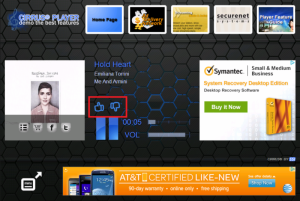
Listeners can only vote once for each song, and listener poll reports are available in the Radio Control Panel via the blue "Reports & Notifications" tab. Here is a snippet of what the report looks like:
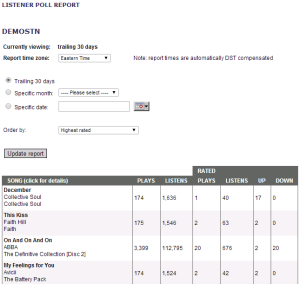
You are able to drill-down to specific months and dates. When a song is clicked in the report, a more detailed report is displayed showing listening patterns of songs and shows by dayparts, time, etc.

Don't forget to go into your Radio Control Panel and enable this...it will display on your Cirrus® Player and your version 6 Android apps. You must also have DCS (Data Capture Software) installed to display song/show information.


