
Your playlist is a big part of your Cirrus® Experience player. Now you can choose which playlist style you want displayed. We have added an additional playlist style, so you have the option between the classic horizontal floating playlist or the vertical block playlist (block playlist similar to the Omni Player). Both are still HTML5 responsive, will adjust to any screen size, and are universal across all devices.
You can select which playlist style you want via your Radio Control Panel.
Horizontal Floating Playlist
Click here for a live demo. This playlist allows you to slide left/right for playlist history and displays album art in the form of tiles. When you hover over any album art, it will allow you to click to view artist data, share to social, rate, buy song, and lyrics.

Vertical Block Playlist
Click here for a live demo. This playlist allows you to scroll in a traditional manner for playlist history and displays album art in the form of blocks. When you click on any album art, it will allow you to view artist data, share to social, rate, buy song, and lyrics.
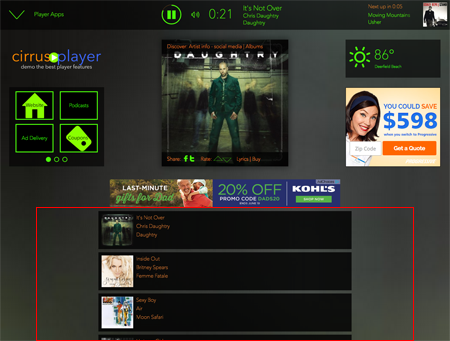
Once you save your selection, simply refresh the player and it will display the playlist you select. Feel free to let us know if you have any questions on this or any other Cirrus® Experience feature.


