Do you want to embed your Cirrus® Player onto your station's Facebook page? Embed a 'listen live' button at the top of your station's Facebook page for easy access to your player. Your listeners can always go to your website to open your player, but give them another way to access it. Everyone is attached to their Facebook so now you can constantly remind them to listen live right on your page. It's super easy...just make sure you already have an existing Facebook page for your station. Click here to see our example.
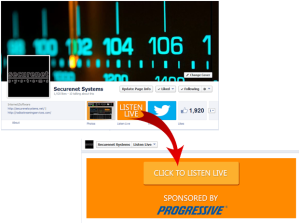
You can download our full 5-page PDF tutorial with step-by-step instructions on how to do this via your Radio Control Panel, under the "Tips & Tutorials" section at the bottom. We can also provide you with the images (tab button and listen live button) that we have in a variety of colors (just email your account rep).
Don't forget to also link your Facebook feed to your Cirrus® Player. Most stations have their Facebook page linked to their player to display the most recent posts in real-time. All posts are automatically pulled in from Facebook.



