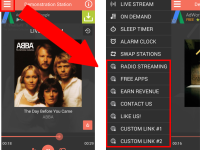If you are on the latest Android app (version 6 or greater), you can customize the menu items that expand from the left side of the app. You can create up to 10 custom links that you can target to open up within the app. The links will then display in the slide-out menu.
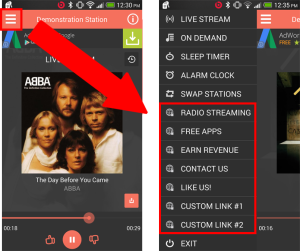
You can target links to your other websites, sponsor websites, promo or contest pages, or any other websites you would like your listeners to visit. And the good thing about this is that it opens up the webpage within the app, so your listeners don't have to leave your app.
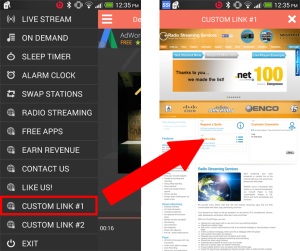
You can create the links in your Radio Control Panel, under the MOBILE APPS section. The links will be added instantly. You will just need to close the app and open it again to see the updated links.
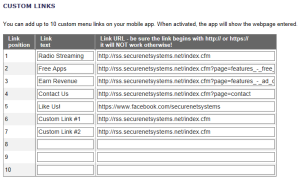
If you do not see this section in your Radio Control Panel, it probably means you will need to upgrade your Android app. Click here to complete an upgrade for free. For any questions about custom menu links or to find out what app version you have, click here to open a support ticket.