It's Easy to Upload a Custom Player Skin
More stations are creating custom player skins that are fully branded with their station logo, color scheme, DJs, and featured artists. You can take your desktop player to the next level by uploading your own custom skin (keep scrolling for some screenshot examples). You can even offer your skin as an advertising medium for an advertiser or a sponsor. Simply incorporate the advertiser's colors/logo into the design for a full player ad. Changing the Cirrus® Player skin is super easy. It's all done in your Radio Control Panel, in the green DESKTOP PLAYER section.
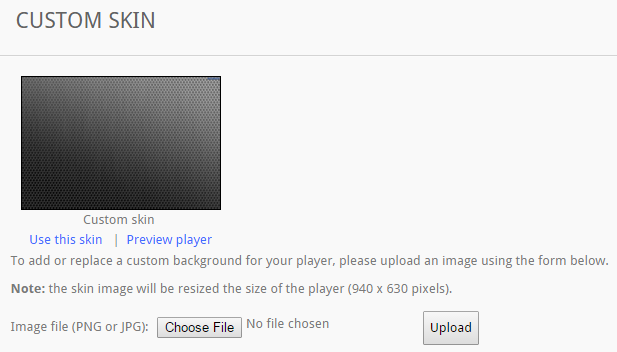
Once you upload and save your skin, refresh your player to see the newly updated skin. Here are some station examples to help give you some ideas!


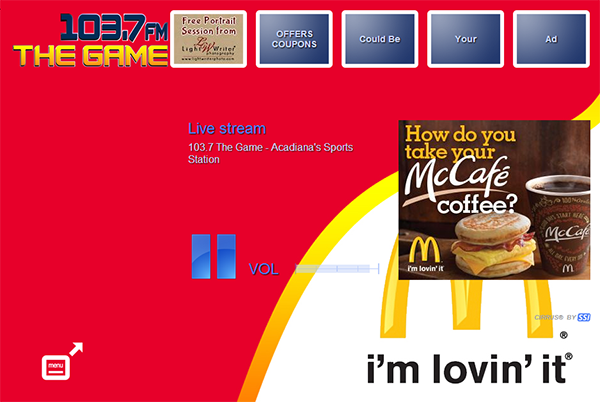
You can also customize the text color on the desktop player on the same page in your Radio Control Panel. Select any colors that complement your logo and color scheme. It's super quick and easy, and makes custom player skins and takeovers much more appealing to your listeners!
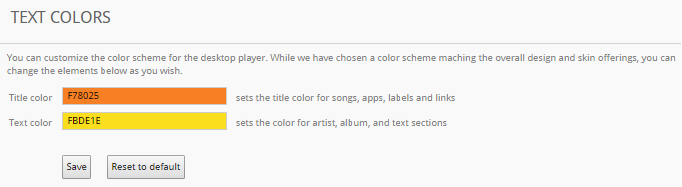
We love to see how creative stations are getting with their desktop player, so send us a screenshot or a link to your player and maybe we'll feature it on one of our next emails and/or website. Let us know if you have any questions.



