Cirrus® Remote Broadcaster App for Stations & Broadcasters
Now you can broadcast live from any remote location with our free Cirrus® Remote Broadcaster Android app. Need to have a DJ on location somewhere? You don't need to bring any equipment -- only an Android device (phone or tablet) running Android OS 4.1 or higher and an optional microphone. The app allows you to connect to our servers and run a live remote broadcast without the use of a desktop or laptop computer!
Configuration is extremely simple. It involves a one-time setup before hitting the road and the app is automatically configured to stream live. Once on location, simply "turn on" the encoder in the app and start broadcasting! Connecting and disconnecting has never been easier with simple toggle switches right in the palm of your hand. The app displays the current status of the connection, streaming bitrate, input volume levels depicted by VU meters, ad mode status, and metadata. Need to take a commercial break? Turn on ad mode for a commercial break and your listeners will hear ad replacement spots you have uploaded in your control panel. As soon as you turn ad mode off, you can start broadcasting again immediately. Now your station can broadcast live from football games, concerts, nightclubs, parks, carnivals, fairs, schools/colleges, dealerships... anywhere, without all of the heavy equipment.
Your station must first have Remote DJ enabled (click here to send a request to have it enabled at no charge). As long as your station has Remote DJ enabled, simply download the app on any Android device then access your Radio Control Panel to configure the app - under the teal "SUPPORT & SETUP GUIDE" tab:
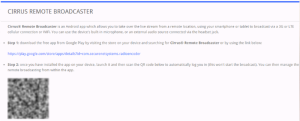
Once scanned and configured within the app, you can start broadcasting at any time. For questions regarding our free app, please contact our support department.



