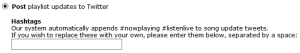You can take advantage of this feature by first making sure you're setup to use our DCS in order to display your song data (if you need to set this up, please submit a ticket here), then make sure you connect your Twitter account via your Radio Control Panel. If you're all setup, just go to the yellow "SONG AND MEDIA OPTIONS" button in your Radio Control Panel, then scroll down. You will see a field to enter in your own custom hashtags. Your listeners can now choose whether they want to buy songs from either iTunes or Amazon. Anytime a user clicks to buy a song, a message will appear right on the Cirrus™ Player that will ask them which store they want to purchase the song from, then it will take them to the store they chose. This gives your listeners a choice. Some may prefer Amazon over iTunes, and vice versa. Just make sure you're setup for DCS to display song data, then make sure you have the 'buy song' feature toggled on in your Radio Control Panel, under the yellow "SONG AND MEDIA OPTIONS" button. Again, we always welcome your suggestions and comments to help make our Cirrus™ Player better for you and your listeners. Feel free to send any suggestions or comments to info@securenetsystems.net!
 You requested it, and now it's here! You are now able to log into your Radio Control Panel and add your own hashtags to the automatic Twitter update for song tweets, so your followers can be kept up to date with your playlist. Our system automatically adds "#nowplaying #listenlive" to the end of your tweets, unless you prefer to display custom hashtags, like your own slogan or station name. This is especially useful in branding your station. Any custom hashtags will be added automatically to the end of each song update tweet.
You requested it, and now it's here! You are now able to log into your Radio Control Panel and add your own hashtags to the automatic Twitter update for song tweets, so your followers can be kept up to date with your playlist. Our system automatically adds "#nowplaying #listenlive" to the end of your tweets, unless you prefer to display custom hashtags, like your own slogan or station name. This is especially useful in branding your station. Any custom hashtags will be added automatically to the end of each song update tweet.