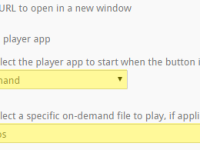In addition to using your player's top menu buttons as links to websites, you can also use them for advertisements or sponsorships... or even donate that spot to a charity. Use these menu buttons as a premium advertising spot. Here are some ways in which you can use them. See a live demo here.
Video Advertising
You can target a menu button to link to any video file you upload in your on-demand section. When a listener clicks on the button the video will start playing automatically. All you have to do is 1) upload the video in your on-demand section under the DESKTOP PLAYER tab and 2) target the menu button to play upon clicking. Simply access the "Top menu buttons & content sections" under the DESKTOP PLAYER tab, specify the button design (whether text or image) and then under "Target type" make sure to select your video ad.
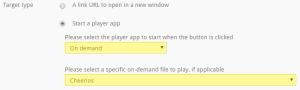
And there you have it...
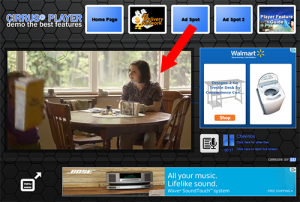
Promo for an Advertiser
Target the menu button to open a content section for an advertiser that contains a special offer only available to your listeners. When a listener clicks on the button a window of text/images will display while the stream is still playing. All you have to do is customize one of the menu buttons in the "Top menu buttons & content sections" under the DESKTOP PLAYER tab, and under "Target type" you can add any content you wish.

Here's what it looks like...
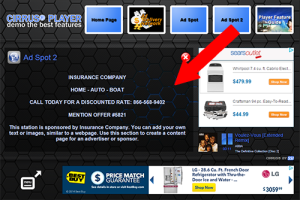
You can also link those to another website that contains your unique tracking code for offers or any special URL that is used for your station. If you have a local charity you would like to help, you can donate a menu button to them - either link to their site, a donations webpage, or even a video of the charity's work.
If you have any questions about this feature or any other features, please let us know!