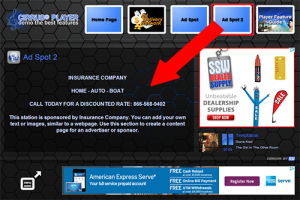Top Menu Buttons = More Ad Space
Advertising drives radio, right? You can use the top menu buttons on your Cirrus® Player as additional ad space, giving you more ways to monetize your online stream. We're talking about the customizable menu buttons that you can add at the top of your player. You can add up to 5 of these to display any way you want.
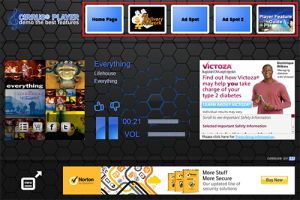
There are several ways in which you can sell those spots. Here are a couple ideas to get you started!
VIDEO AD
Use a button for a video ad. You can target a button to automatically start a video from your on-demand files. When listeners click on the button it will pause the live stream and start playing any video of your choice. You can customize the button with a background color or image along with a text overlay or use the advertiser's logo.

CONTENT SECTION AD
Use a button to create a content section for an ad. Target a button to open up a content section that you have customized to promote a product or service... even post a deal or promo only available to your listeners. This will open up a section within the player without interrupting your live stream. You can add as much text and images as you want using a full editor.