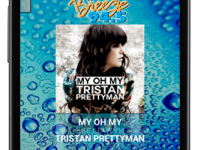Brace yourself - Our newest mobile streaming Android app v5 has just been released! This version is unlike any of our previous apps. With way more features, a sleek eye-catching layout, and a user-friendly interface, you'll want to make sure you have the v5. Don't worry, our v5 iOS app will be released soon as well, so stay tuned for that!
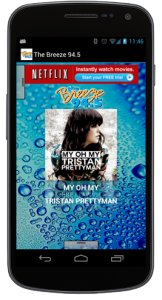
Let's break down the features:
- Ability to choose one of six background images (dark speaker, light speaker, plasma, water, crowd, and lazer)
- Branded with your station's logo
- Ad Delivery Network
- Multi-tasking
- Update station info/bio anytime via your Radio Control Panel
- Interactive cover flow style playlist
- On-screen lyrics for the current song that's playing or any song in the playlist
- 'Buy song' for the current song that's playing or any song in the playlist
- Website and social networking site links
- Social sharing ability for listeners to share what's playing
- Alarm clock that listeners can set for the stream to start up automatically
- Sleep timer that listeners can set for the app to exit upon expired time (featuring radio, surf, rain, rainforest, or white noise -- help your listeners fall asleep soundly)
- Mosquito zapper that emits a high frequency tone that repels mosquitoes (perfect for outdoor parties -- this sound is inaudible to humans and can be played while the stream is playing)
- Access restrictions that can be set via your Radio Control Panel that allows you to restrict mobile streaming to only certain countries or regions
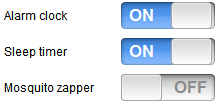 Many of these features are managed via your Radio Control Panel under a tab named "Mobile Apps Options." These are the features that you can toggle on/off anytime you wish: call station, email station, website link, buy song, song lyrics, Facebook link, Twitter link, YouTube link, alarm clock, sleep timer, and mosquito zapper. This button is only enabled once you have submitted an Android app worksheet.
Many of these features are managed via your Radio Control Panel under a tab named "Mobile Apps Options." These are the features that you can toggle on/off anytime you wish: call station, email station, website link, buy song, song lyrics, Facebook link, Twitter link, YouTube link, alarm clock, sleep timer, and mosquito zapper. This button is only enabled once you have submitted an Android app worksheet. 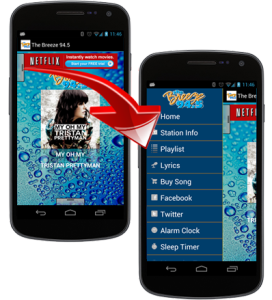
You'll notice that the menu bar is now a slide-out, giving you more space for song information and album art... and best of all, a cleaner, sleeker now playing screen. Your station logo is also displayed on the menu. Any features that are enabled/disabled via the Radio Control Panel will automatically refresh on the apps in seconds. This also applies to changes to your station info, making it easy for you to edit your station info and programming. The player controls (start, pause, volume, and progress bar) also slide-out from the bottom of the app.
If you would like your own streaming Android app, you can contact your account rep or send an email to info@securenetsystems.net and we'll get yours going.