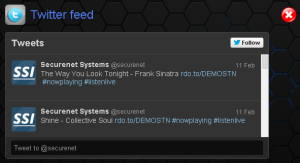Facebook
Facebook is a great tool to get listeners on your player. You can use your station's Facebook page to prompt and direct listeners to go to your desktop player or download your mobile streaming apps. You can also incorporate a social media contest linking to your player, driving more user interaction. Embed your Facebook feed to show right on your Cirrus ® Player; users can keep up with your updates and click on the player's feed to open your Facebook page in a new browser window.
Twitter
Embed your Twitter feed right on your Cirrus ® Player. Listeners can access your full Twitter page by clicking on your Cirrus ® Player's embedded Twitter feed. Promote your player and apps on your Twitter page and incorporate player and mobile app promos into your daily feed and pages.
Twitter Updates
Use this powerful tool to connect your now playing information to your Twitter account. Each time your player refreshes to a new song or segment, it provides a short link to your player along with the song or segment name - allowing anyone to pop the player open right from Twitter.
Our system automatically adds popular hashtags: #nowplaying & #listenlive. This means for every song update, your Now Playing information will be automatically added to the 'Now Playing' & 'Listen Live' tag feed on Twitter. This is a great way to improve your Twitter presence and fan base.
Prefer to display your own custom hashtags, such as your station slogan or name? This is especially useful in branding your station. Any custom hashtags will be added to the end of each song update tweet. Log into your control panel and select the SONG & MEDIA OPTIONS tab. Scroll down to the Twitter Updates section and make sure the "Post Playlist Updates" to Twitter option is checked. Enter your choice of hashtags, separated by a space in the hashtag field.
YouTube
Have a YouTube channel? Share your uploaded YouTube videos from your Cirrus ® Player. Upload your station videos of special guest interviews, station personalities, specialty shows, station promos, news, weather, events, sporting games - the possibilities are endless.
Use Your Top Menu Buttons to Link to Your Social Media Sites
You can use a total of up to five menu buttons on the top of your Cirrus ® Player. Link to your social media pages, mobile apps in the Google Play & iTunes Store, link to sponsor websites, on-air personality web pages, contest pages - wherever you like!
You can also use the buttons to link to content sections within your player. You can have the player function as a stand-alone website by simply pointing any domain name to your player URL. You can operate the player as a separate website for promotional purposes, or it can be used as a 5-page website for smaller stations and broadcasters. (Please contact our support department if you need assistance with domain setup). You can upload background images for your buttons, or use our editor to create colorful buttons with or without text. Buttons can be easily edited for quick changes. To edit a button, click on the button you wish to edit in your control panel.